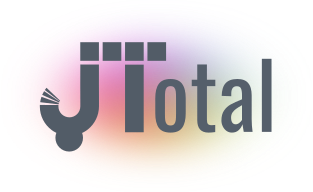Privacy Policy
This privacy policy explains how we collect, use, and share your information when you use our Instagram app with a basic visualization (the "App").
Information We Collect
We collect the following information from you when you use the App:
- Your Instagram username and profile information, including your name, photo, bio, and following list.
- The content you view on Instagram using the App, including photos, videos, and captions.
- The time and date you view content on Instagram using the App.
How We Use Your Information
We use your information to:
- Provide you with the App's features and functionality.
- Improve the App and develop new features.
- Personalize your experience with the App.
- Communicate with you about the App and other related matters.
- Comply with legal requirements.
How We Share Your Information
We share your information with the following third-parties:
- Law enforcement: We may share your information with law enforcement agencies if we believe it is necessary to do so to comply with legal requirements or to protect the safety of our users or the public.
Visualization
The App uses a basic visualization to display the content you view on Instagram. This visualization may show you the following information:
- The number of likes and comments on a post.
The visualization is generated using the information we collect about the content you view on Instagram. We do not share the visualization with any third-parties.
Your Choices
You can make the following choices about your information:
- You can choose to not share your Instagram username and profile information with the App by deleting the App or by revoking the App's access to your Instagram account.
- You can choose to not use the App's visualization by disabling it in the App's settings.
-
To review the permissions of an Instagram app, follow these steps:
On your Android device, open the Settings app, Tap Apps. Tap Instagram. Tap Permissions.
The list of permissions that is displayed on the screen will indicate what data the app knows.
On your iOS device, open the Settings app. Tap Privacy. Tap Instagram.
Data Security
We take steps to protect your information from unauthorized access, use, or disclosure. However, no security measure is perfect, and we cannot guarantee that your information will never be accessed or disclosed without your permission.
Changes to This Privacy Policy
We may update this privacy policy from time to time. If we make any significant changes, we will notify you by posting a notice on the App or by sending you an email.
Contact Us
If you have any questions about this privacy policy, please contact us at