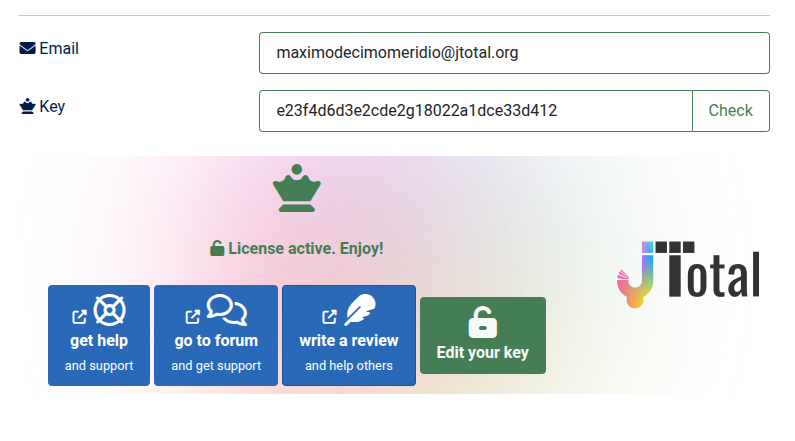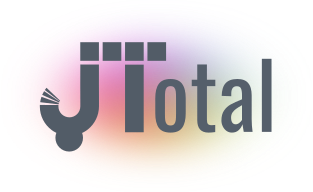Activating the PRO Version
Unlock the full potential of our extensions by upgrading to the PRO version. The process is quick and straightforward. Follow these steps to activate your license and enable all professional features.
Step 1: Download and Install
First, download and install the free version of the plugin or module from its corresponding download section on our website. When you access its settings in the Joomla backend, you will see a message indicating it's the FREE version, along with several action buttons, similar to this:
FREE VERSION
Do you use JTotal extensions and find them helpful?
If you use this software on commercial websites, please consider supporting our effort.
buy a license
and get PRO extensions
write a review
and help others
I have a license
get your key
Enter your key
get PRO features
Step 2: Get Your License Key
Click on the "I have a license" button. This will take you to https://users.jtotal.org.
- Log in using the username and password you received when you purchased your license.
-
Didn't receive your credentials? If you have not received your login details after purchasing, please email us at
This email address is being protected from spambots. You need JavaScript enabled to view it. and we will assist you promptly. - Once logged in, you will find your license details and a unique license key.
- Copy this key to your clipboard.
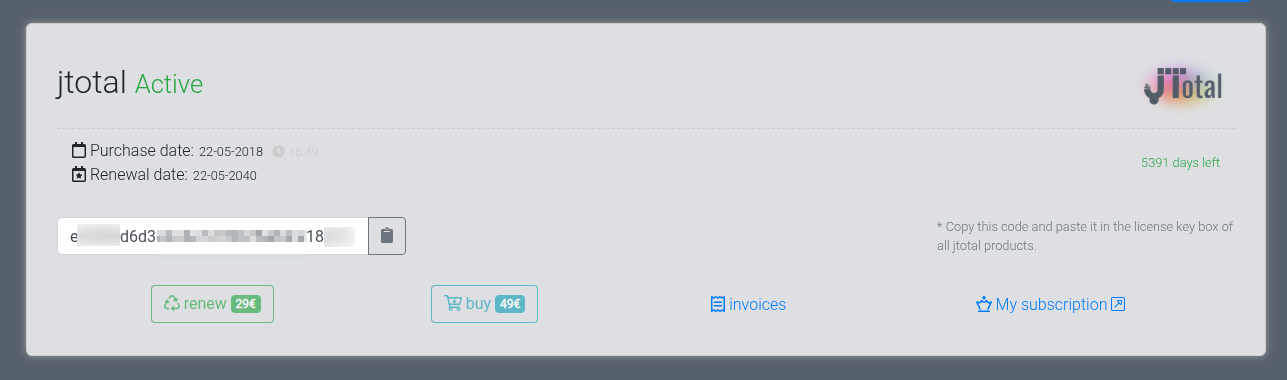
Step 3: Activate the Extension
Return to your Joomla backend, to the settings page of the extension.
- Now, click on the "Enter your key" button.
- A form will appear asking for two pieces of information:
- The email address you used to register on our website.
- The license key you just copied from the user area.
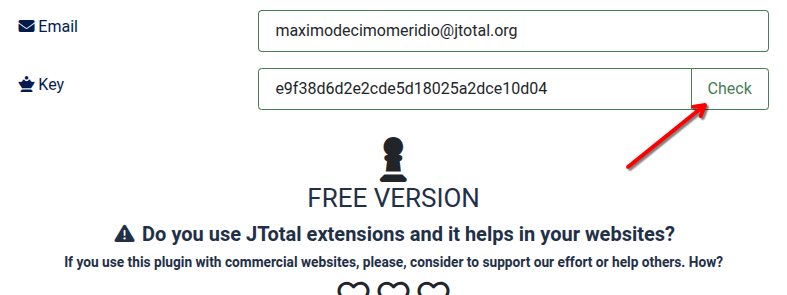
- Paste the key into the corresponding field and enter your email.
- Click the "Check" or "Validate" button.
If the details are correct, the extension will be activated, unlocking all PRO features instantly. The "FREE VERSION" message will disappear, and you will see all the professional options ready to use.