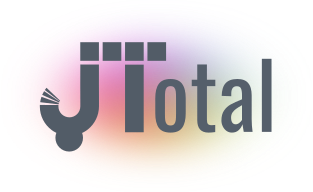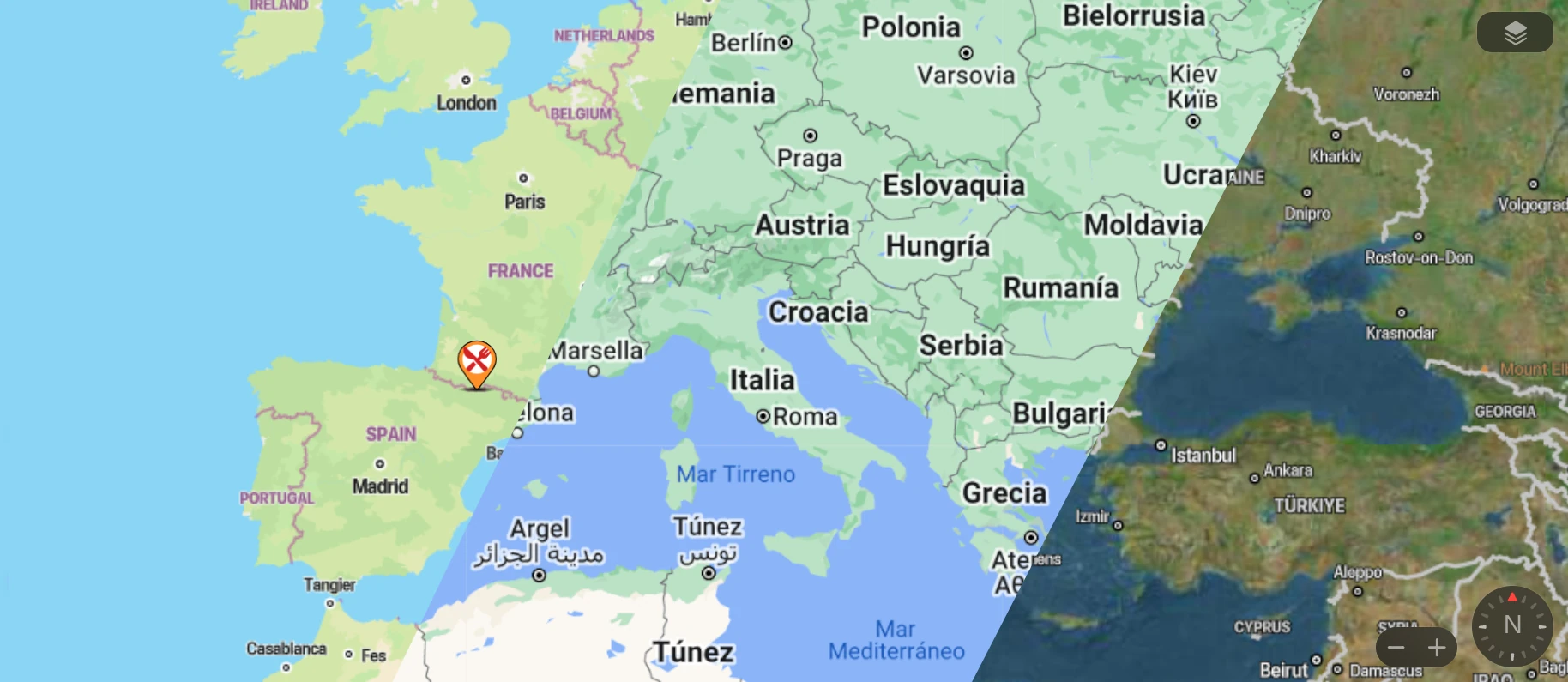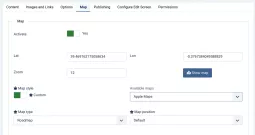JTMAP: A plugin for displaying maps in Joomla
JTMAP is a plugin for Joomla 4 and 5 that allows you to easily and attractively display maps in your website's articles and pages. The plugin offers a wide range of features, including:
- Point placement
- Different map types
- Map positioning
- Custom markers
How to use JTMAP
To use JTMAP, first you need to install and activate the plugin on your Joomla website. Once activated, the plugin will add a new section to the article and page editor. In this section, you can configure the map you want to display.
To add a point to the map, simply enter the coordinates of the point in the corresponding fields. You can also customize the marker style using the color and style fields.
JTMAP is a powerful and versatile plugin that allows you to easily and attractively display maps in Joomla. The plugin offers a wide range of features, including point placement, different map types, map positioning, and custom markers.
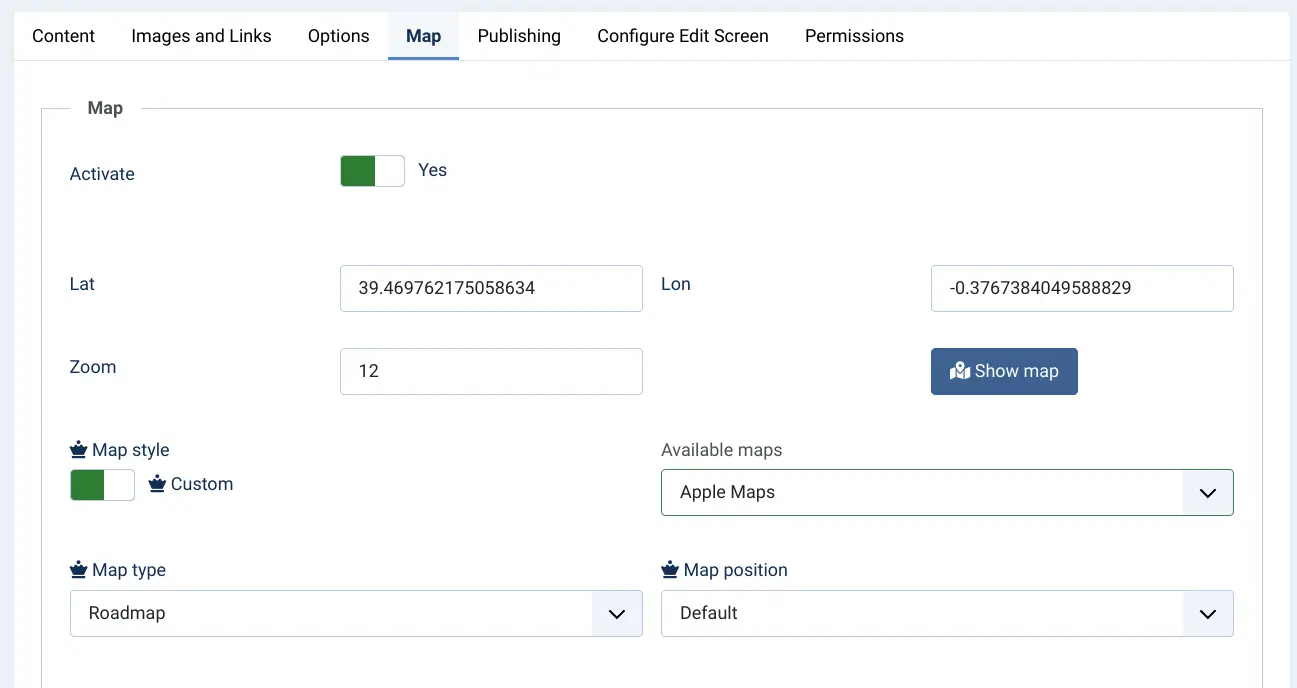
Advantages of JTMAP
- Easy to use
- Wide range of features
- Support for Google Maps and Apple Maps
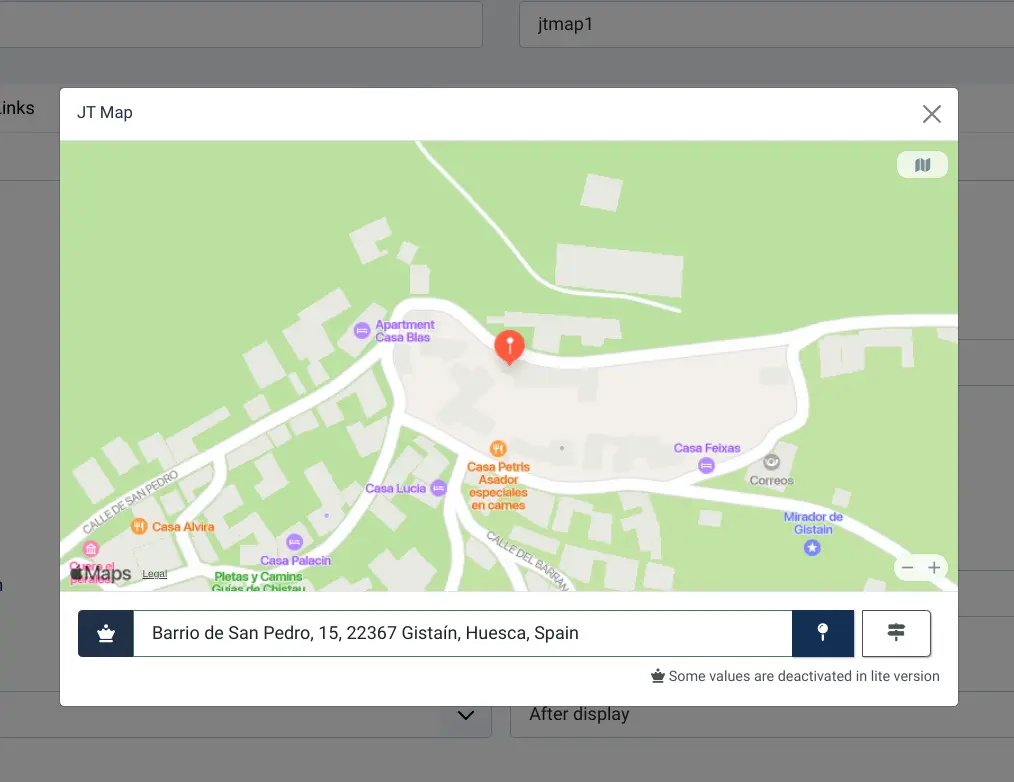
Recommendation
JTMAP is an excellent option for displaying maps in Joomla. The plugin is easy to use and offers a wide range of features to display maps in an attractive way.
Additional features
In addition to the features mentioned above, JTMAP also offers the following additional features:
- Information layer
- Zoom controls
- Custom markers
Compatibility
JTMAP is compatible with Joomla 4 and 5.
Its time to