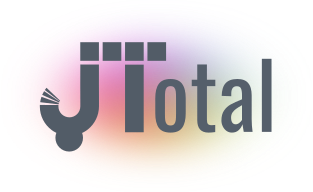JT | Article Teleport
Fetch, display, and automate content on your Joomla site from any external REST API. Your content, teleported.
Core Features
Connect to Any API
Use any REST API endpoint as a content source. Just provide the URL and token.
Native Category Integration
Assign fetched articles to a specific Joomla category for seamless integration.
Customizable Card Layout
Total control over the display: toggle titles, intros, images, and dates.
Smart Image Handling (PRO)
Use remote images or set a default one to ensure design consistency.
Flexible Grid System
Easily define responsive column layouts for your article cards.
Intelligent Caching
Minimizes API calls and ensures lightning-fast page loads.
How to Use JT | Article Teleport
Setting up JT | Article Teleport is incredibly straightforward. First, install the module on your Joomla site. Then, navigate to the Module Manager, create a new "JT | Article Teleport" module instance, and assign it to a position in your template.
In the module's settings, you'll find two main tabs. In the "Basic" tab, enter the API URL, the API Token for authentication, and the Category ID where you want the articles to be displayed. In the "Cards" tab, you can customize all visual aspects of the article list to perfectly match your website's style.

Key Advantages
- Content Automation: Sync content from a central source, saving hours of manual work.
- Absolute Flexibility: If it's a REST API serving JSON, you can connect to it.
- Optimized Performance: Caching keeps your site fast, even with external content.
- Seamless Integration: Uses Joomla layouts for perfect template compatibility.

Compatibility
JT | Article Teleport is fully compatible with Joomla 4 and 5.
Easy Updates
Receive notifications and update with a single click via the integrated update server.
Ready to Connect Your Joomla Site?
It's time to bring your content strategy to the next level.
{{ lang.couldNotLoad || 'Could not load articles.' }}
{{ error }}
{{ article.title }}
{{ article.introtext }}